Responsible Research & Compliance
UX Research Consent Forms: Obtaining Consent for Research Projects

Written by: Phil Hesketh
Published on:
Are you wondering how to obtain consent for user research? Looking for advice on UX research consent forms?
Getting informed consent from participants is a mandatory part of any responsible UX research study.
In this guide, you’ll find everything you need to write a UX research consent form that positions your organization as an ethical, caring researcher.
What is a UX research consent form?
A participant consent form is used by UX researchers to sign up participants for upcoming research studies. It ensures that all participants have given their free and informed consent for an organization to collect, store, and use their personal data.
Also known as a “research participation agreement”, this form is a written document (typically online) that sets out all the necessary information someone needs to know before they opt in as a participant.
Is this the same as an NDA?
No, it’s not. A non-disclosure agreement (NDA) is a contract that’s designed to protect your organization, and it’s up to you whether you need one.
A UX research consent form is mandatory by law, and is a legally binding contract that protects your users, so you’ll need one every time you recruit people for UX studies.
When and why you need to collect informed consent
When you’re undertaking UX research, you need to ensure you’re protecting participants’ rights. It’s a legal requirement to get permission from somebody if you intend to collect, use, or share their information.
Before carrying out any user interviews, surveys, or usability tests, you should have a process in place that addresses legislation like GDPR and CPRA. This applies to both external and internal research.
Employees often think that internal research studies are covered by their employee contract, but any individual still has the fundamental rights of data protection afforded to them—so consent should always be obtained.
Taking the steps to create a good consent form can also improve the quality of your UX research. People want to work with other people (and organizations) they like and trust. So if all their concerns around confidentiality and data privacy are addressed in your consent form, you’ll end up with relaxed, reassured participants who are happy to share their information with you.
Looking for a template?Get instant access to compliant, plain language consent forms. Fully accessible, customisable and written specifically for ux research methods.Try free for 14 days
Looking for a template?
Get instant access to compliant, plain language consent forms. Fully accessible, customisable and written specifically for ux research methods.
Try free for 14 daysTips for writing a great user research consent form
Before you begin creating an informed consent form, you’ll need to consider all of the elements that will make your participants feel at ease, and even eager, to sign up for your research studies.
If your participants can’t understand your form properly, they can’t give informed consent. Your form needs to be clear and easily accessible—so it’s important that you draft it, edit it, test it, and edit it again if needed.
Here are some key things to keep in mind as you’re writing:
Make it easy to understand
Take accessibility into consideration
Be transparent about your research
Outline risks and benefits
Promote responsible research practices
Comply with legal regulations
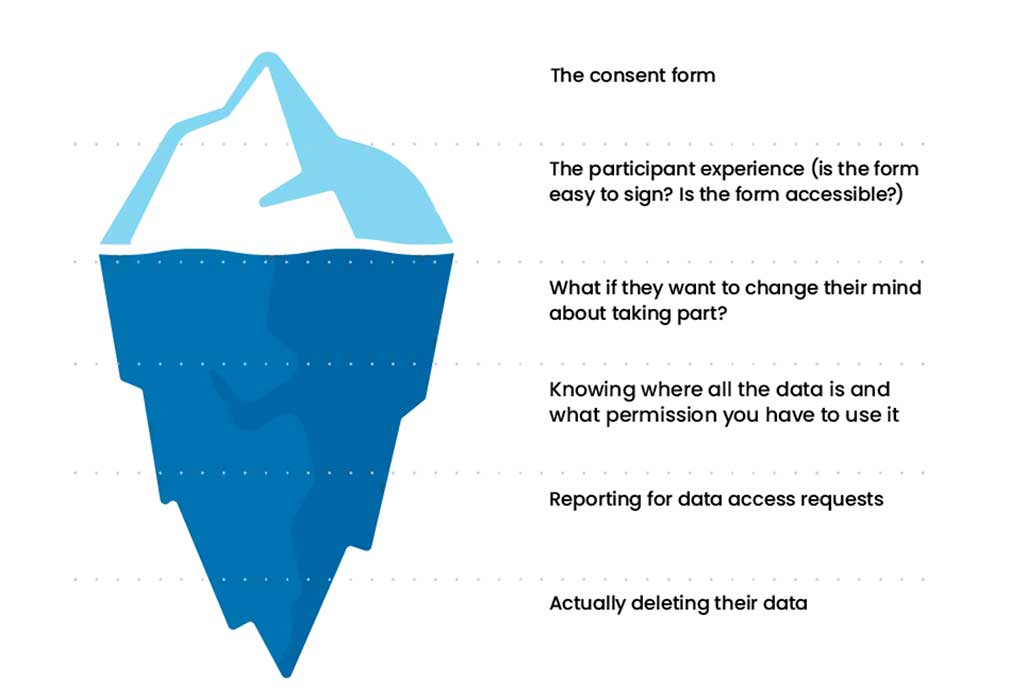
Oliver Palmer, a senior analytics and optimization consultant, says:
It’s essential to prioritize plain language, clear communication, and the use of accessible forms to ensure a diverse range of participants. Ensuring that you’re up-front and transparent about the study’s purpose, risks, and benefits encourages participation and also helps to build trust.
I’ve found that implementing W3C accessibility standards (even just in Google Forms) around screen reader compatibility and keyboard navigation ensures that forms are both inclusive and user-friendly, reaching a far broader audience than crummy, non-W3C compliant web forms or PDFs.
By prioritizing these principles, we can create a research process that is inclusive, representative and respectful of the rights of participants.
Write in simple language
Comprehension is one of the key parts of informed consent. If participants don’t understand what they’re reading, the chances of them opting in are low, and they can’t technically give you informed consent.
Pay attention to the native languages and literacy levels of your participants. Small details like these can create blocks in people’s ability to properly comprehend your form.
Avoid jargon, legal speak, and complex word choices. Keep paragraphs short, and opt for simple language as much as possible. You should aim to create a consent form that someone in 9th grade (or high school) can understand.
If you’re unsure of the reading level you’re writing in, you can use a free tool like Grammarly or Hemingway to simplify your writing.
The first things I think about when I’m developing informed consent forms are design and delivery.
Firstly, you need to think about how to make this experience something that participants can understand. Is this very clearly designed for a participant—or is it very clearly designed for the organization, or for the researcher?
When it comes to research and trying to understand or get the viewpoint of a participant, it’s really important they understand what they’re signing. It’s a legal document, but often when we see service agreements we tend to not read anything because it’s too long. If you have three pages worth of small text, that’s a bad idea.
We tend to have folks working with legal teams internally to craft a consent form, and doing that hard work to make sure that it’s digestible on the participants’ side.
Secondly, there’s definitely some times where participants don’t sign the consent form. It’s not something that happens all the time, but it happens. The researcher may not know if it’s been signed. This all depends on the internal process, but that definitely happens. You need to be very intentional about making sure participants are actually signing the document.
In short, make sure your form is being designed for participants, and make sure that they actually sign it. You need to have both of those processes in place in a way that’s going to minimize the chances that participants either don’t understand the form, or don’t take action
Roy Olende, Head of UX Research, Zapier
Prioritize accessibility
Accessibility should also be a priority when writing and designing UX consent forms. It’s estimated that 1.3 billion people, or 1 in every 6 people around the world, experience significant disabilities of some kind.
In the US, 26% of people have a functional disability, including difficulties with concentration, decision-making, memory, and impaired vision.
For most organizations, UX research consent forms will be accessed online, which means paying attention to website accessibility will be a driving factor in their success.
This means thinking about things like:
Fonts
Colors
Contrast
Language
Layout
Chris Bryant, UI/UX designer and researcher says:
To ensure accessibility for all participants, consider using larger fonts and alternative formats such as braille or audio versions. Additionally, ensure that the form is easily navigable using assistive technologies like screen readers. Including an opt-out option and a checklist to confirm understanding is also important
If the way you ask for consent is not accessible, you’re essentially excluding 26% of people from your study. So as an ethical, inclusive researcher, you need to put thought into this every time you develop a consent form.
Explain what your study is about
For every research study, you’ll need to create a new consent form that explains to participants:
Who your organization is, and what it does
The purpose of the research
The duration of the study
What happens if they agree to participate
What their responsibilities are as a participant
Who to contact if they have questions about the research, or about opting in
This will help people understand what you’re trying to achieve, and how their opinions and feedback will fit into your research.
Clarify what information you’re collecting, and how you will use it
Legal matters need to be taken into consideration around capturing consent, data collection, privacy, and security.
Clearly explain to your participants:
What type of data you’ll collect
How you will use the data you’ve gathered
How you will share this (e.g. internally, publically, or with named third parties)
How long you will keep the data
For extra clarity around privacy and data collection, you could also include a link to your organization’s privacy policy.
Mention incentives
If your organization has an incentive program set up as part of its UX research plan, now is a good time to mention it. This can increase opt-ins on your form and encourage better feedback.
You should describe:
What participants need to do in order to receive an incentive
What the incentive will be
When they will receive this
What might void their chance at getting an incentive (e.g. no-shows for interviews, or dropping out early)
Mention risks
If you feel your research study might cause risks to your participants in any way, you’ll need to mention this on your consent form.
If you’re wondering how something like a usability test could possibly harm a participant, the not-so-obvious risks with your research might include minor factors such as simple inconvenience, through to emotional distress, breaches of confidentiality, loss of privacy, and other potential stressful occurrences.
Choose opt-ins instead of opt-outs
Ensure your form is compliant with the relevant laws around opt-in consent, such as GDPR rules and CPRA requirements.
When it comes to informed consent, it’s best practice to allow your participants to freely opt in rather than having to manually opt out of your research study. In practice, this means making sure that checkboxes are not ticked by default, and that the wording used is clear and not a double negative.
Ensure freedom to withdraw
While you obviously want your participants to stay for the duration of every research study, and keep their data on file to refer to later, by law you need to give people the option to revoke their consent at any time if they choose to.
The option to withdraw must be clearly and plainly stated on your UX research consent form—and your participants must not be put at any sort of disadvantage if they want to revoke their consent and delete their data.
Test and edit your consent forms
Even if you think you’ve written the world’s most accessible and simple consent form, there’s a good chance your participants might not feel the same way.
Testing your consent forms on a few users before you launch them as part of your study can help you spot confusing words and sentences, or other blockers to getting consent.
For example:
What was the user experience of the form?
Was it too long?
Was there too much jargon?
Were there too many checkboxes?
Did they feel they had everything they needed to give free and informed consent?
Did they have a lot of questions while reading through it?
Get legal advice
As part of being a responsible researcher, you should always run your consent forms past a lawyer before setting them live as part of your study.
Getting a sharp legal eye on your form ensures that you’re protected as a consultant or organization, and that any errors in consent clauses can be fixed.
Read more: The informed consent checklist for Research Ops teams
Examples of informed consent forms
There are many examples of UX research consent forms online that you can use as a basis to write your own, for example:
You can also generate your own customized forms and privacy statements on the ReOps Community website, based on the type of design research you’re doing.
Make a consent form for recruitment and testing.
How Consent Kit makes it simple to collect and manage consent
Thinking about all the elements you need to create an effective UX research form can feel overwhelming. And that’s exactly why we created Consent Kit.
Without tooting our own horn too much (toot!), customers come to us because they need an easier way to manage the consent process. They can also quickly create accessible research forms that help their participants understand their rights, and enable them to freely give consent.
Consent Kit makes it clear and simple for users to stay in control of the research process from both the organizational and participant side. Data protection, management, and compliance is built into the software—creating a foundation of trust and security for research participants.
Here’s what Vimla Appadoo, Head of Experience at Culture Shift, and one of our customers, has to say:
Having Consent Kit lay out every element of consent you need to consider was a life saver in speeding up the process and giving the team the confidence that we were ticking all the boxes we needed to, to make our participants feel safe and secure.
Read the full Culture Shift case study here
Wrapping up
Your approach to recruiting research participants should center around clear communication, accessibility, transparency, and building trust. When you’re writing a UX research consent form—you need to ensure you’ve ticked all of these boxes, as well as making sure you’re compliant with relevant legislation around data collection.
If creating informed consent forms feels a bit overwhelming, or if you need to improve your ethics and consent processes, sign up for your 14-day free trial of Consent Kit to see how simple it can be.



