Tools
The 6 Best User Research Scheduling Tools For 2023

Written by: Phil Hesketh
Published on:
Even the best laid UX research plans can go astray when you’re scheduling user research sessions. If you don’t have a fast, simple way for participants to book a meeting time, your studies can quickly hit a roadblock.
In this article, we’ll be taking a look at some of the best tools available to help you streamline your online scheduling, plus tips on how to boost participant attendance for interviews and user testing, and ensure that everything runs smoothly during this phase of your projects.
Online User Research Scheduling Tools
At Consent Kit, we use a deep Calendly integration which automatically updates the project dashboard when something is scheduled. Researchers working in the Consent Kit CRM can also use Google Calendar or MS Bookings through a document workflow.
Calendly is a popular choice for researchers, and as many of us already use Gmail and Google Sheets, the recent addition of Google Appointments to this ecosystem can make life easier too.
When recruiting participants, you’re likely all too familiar with the endless email exchanges and the time drain they can be. This whole back-and-forth can be a real hassle: we all go through a couple of pains.
Issue number one is about spending too much time on stuff that doesn’t add value, like the confirmation and reminder emails that waste your time. We’ve all been there!
And then we’ve got problem number two: the whole time zone juggling act when working with participants from different parts of the world.
Many tools in the market can make your life a whole lot easier, freeing you up to tackle the exciting task of finding new participants. My preferred ones are:
Calendly: It’s my go-to in my day-to-day, it covers all the essentials affordably. The best part is that you can customize each project to your heart’s content and even fine-tune your communication with participants by setting up reminders, thank you messages, etc.
Google Appointments – a bit of a hidden gem, but it’s also gold. Google’s recently rolled out this nifty tool for scheduling appointments, perfect for those quick needs. I usually nod to this one for colleagues who aren’t deep into research but need something quick (and free). Overall, it gets the job done, although it is less flexible than Calendly
María López Martínez, UX Researcher
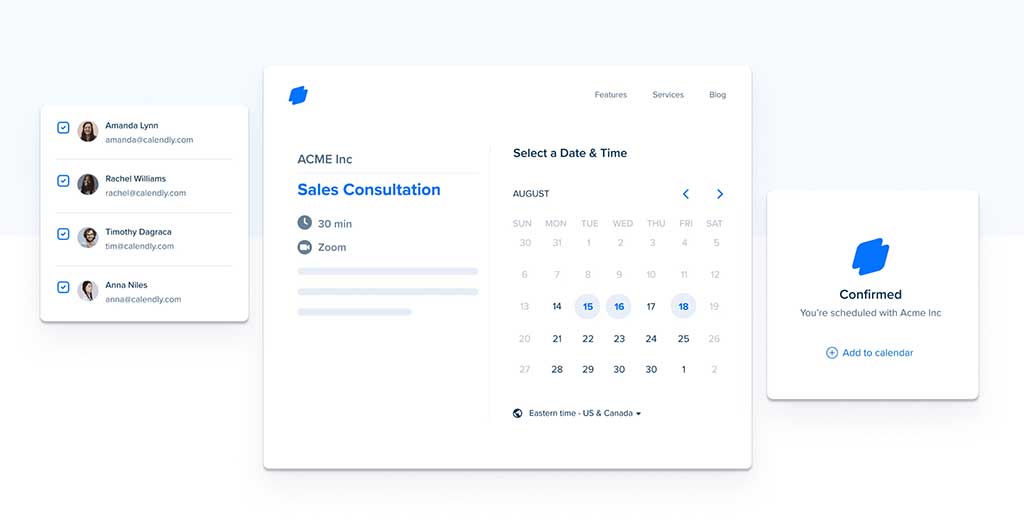
Calendly - The popular option
Calendly is one of the most popular online meeting tools. It has 20 million + users, and is our top choice for efficient scheduling due to its integrations and ease of use. It also has 41.98% of the votes in the ReOps resource toolbox for scheduling tools.
Simply connect your calendar of choice, set your meeting length (e.g. 15 minutes or 30 minutes) and the Calendly app will help you create meeting links and booking pages that let participants book a meeting time with you in one click.
The handy built-in workflows help busy UX researchers automate the routine parts of the user interview process, such as sending reminders and follow-ups by SMS or email, which help to minimize no-shows for research sessions.
Integrations
Calendly offers a ton of integrations, so if you’re looking for a tool that syncs with your existing tech stack, this one will work out of the box with most leading apps including:
Zoom
HubSpot
Gong
Typeform
Notion
Slack
Chrome
If you need something custom, there’s also a native Calendly API for your developers to get creative.
Pricing
If you’re a small team that only needs simple scheduling functions, Calendly offers a free plan with basic features. This lets you connect one calendar, schedule one active event, and schedule unlimited meetings for that event.
This plan also automates reminders, and lets you sync with other meeting tools such as Google Meet, Zoom, Microsoft Teams, Slack and more — making it an excellent choice for many projects.
It’s worth noting that the free plan doesn’t include webhooks which enable platforms like Consent Kit to connect via API and automate scheduling.
For research teams with more demanding scheduling needs and functionality, there are paid plan tiers with a range of different features to suit small businesses through to enterprise.
Essentials: $8 per seat, per month. In addition to the basic features, this plan lets you connect up to six calendars, create unlimited event types, and schedule group events.
Professional:
At $12 per seat, per month, this plan gives small teams more customizations, integrations, and reporting features. Build automated workflows, set custom notifications and reminders, create managed events and user groups, and view analytics to get insights into how you can optimize your scheduling process.
Teams: $16 per seat, per month. If your team needs to collaboratively schedule meetings, this plan gives you the ability to create round-robin events, use Marketo and HubSpot forms, connect to Salesforce, and sync managed events across your team.
Custom:
For enterprise companies that have high-capacity booking needs, or want more unique scheduling features, the custom plan is tailored to help teams of 30+ to schedule meetings smoothly, ensure compliance with an audit trail, use Calendly’s Data Deletion API, and enable SSO and SCIM user provisioning.
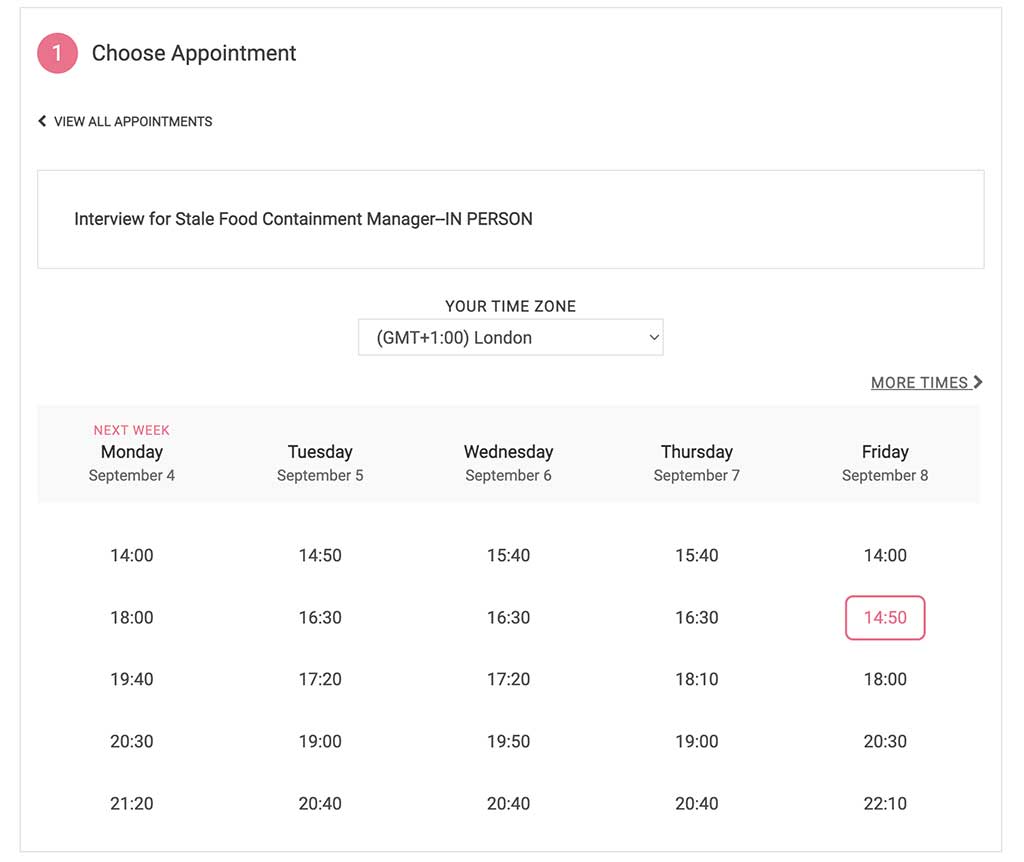
Acuity Scheduling
Acuity is a little more complex and harder to navigate for new users. But it’s also very flexible and can offer UX researchers a ton of functionality if they need it. You’ll have the ability to send automated SMS and email reminders, and maximize appointment bookings so you have fewer gaps and get a head start on conducting research.
As well as being an online scheduler, Acuity lets you set up group events and view customer lists. Your participant information is also protected with built-in HIPAA compliance and researcher access permissions.
Integrations
Researchers can easily sync this scheduler with their calendars in Google, Outlook, and Office 365.
Acuity also integrates with 500+ other apps via Zapier, which covers pretty much all your bases when your team schedules research sessions. These include:
Salesforce
Active Campaign
Pipedrive
Mailchimp
Keap
If you want to customize your scheduling abilities even more, there’s an Acuity API available as well.
Pricing
Unlike Calendly, Acuity doesn’t offer a free plan. But it does give users a 7-day free trial to check out any of the paid plans. You’ll also save 20% if you sign up for an annual plan over monthly.
Emerging: For $16 a month you can set up an account for a single user and location, and enable participants to self-schedule their meetings. This starter plan also includes Google Meet, Zoom, and GoToMeeting integrations, and unlimited appointments.
Growing:
At $27 a month, this plan allows for six users and gives you the ability to send global SMS reminders.
Powerhouse:
For $46 a month, you can add 36 users, schedule across multiple different time zones for all users, sign BAA for HIPAA compliance, and get access to Acuity’s API and custom CSS features.
All plans offer advanced features for users, including:
Ability to embed the scheduler into your website
Group event setup
Advanced reporting about appointment and no-shows
Optimization of availability to ensure maximum appointment booking
Syncing with Google Calendar, iCloud, Outlook.com, Exchange, and Office 365
Acuity can also set up a customized plan for enterprise teams who have more demanding scheduling requirements.
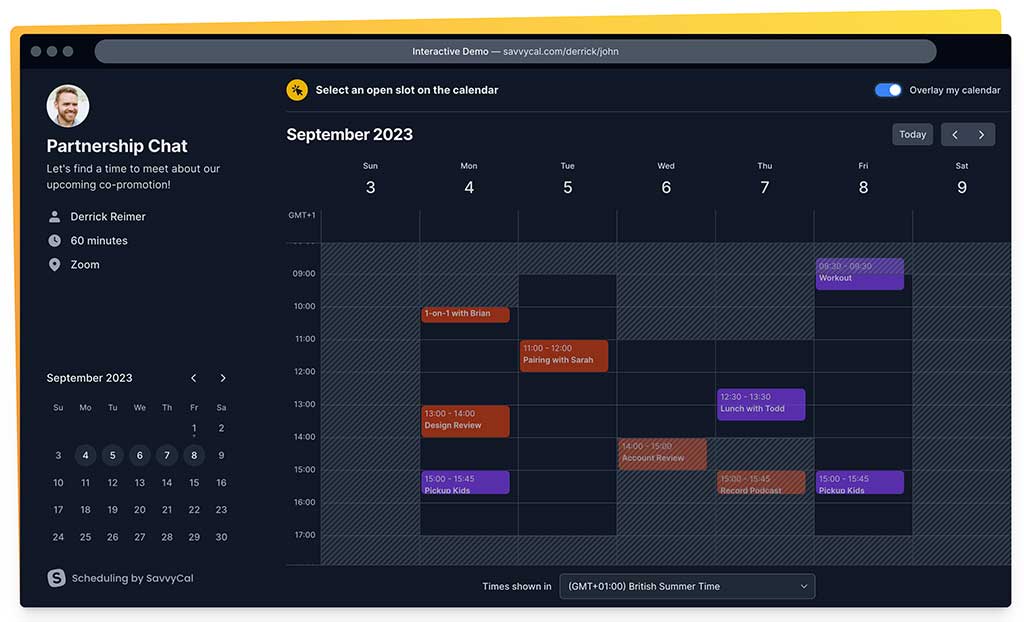
SavvyCal - The most inclusive option
This app cleverly eliminates the need for participants to switch back and forward between your scheduler and their calendar to find a suitable time to meet. SavvyCal lets them overlay their own calendar tools onto the app so they can select their perfect spot.
Other nifty features include automatic time zone updating, the ability to cap meetings per day and week to prevent researcher burnout, and single-use links that are automatically deleted once a participant uses it.
Integrations
SavvyCal is a user-friendly, lightweight app that lets you integrate with other useful apps like Zoom, iCloud, Google Meet, and Slack. You can also access other third party apps via Zapier integrations.
Developers can use the native REST API for customizations, and use Java embeds to insert SavvyCal into your organization’s website for user friendly scheduling.
Pricing
This app offers a very stripped-back free plan which only allows one user to set up free meeting polls and use the calendar overlay function. While this is a great opportunity to trial the product, you’ll get more functionality in one of their two paid plans.
Basic plan - For $12 per user, per month, you can create your own individual and team scheduling links.
Premium plan - For $20 per user, per month, you can remove SavvyCal branding and delegate access permits to other team members.
You can also keep your research costs down with SavvyCal - if you opt for annual payment, you’ll get two months free — and if you’re a nonprofit organization, you’ll get a 25% discount on any plan.
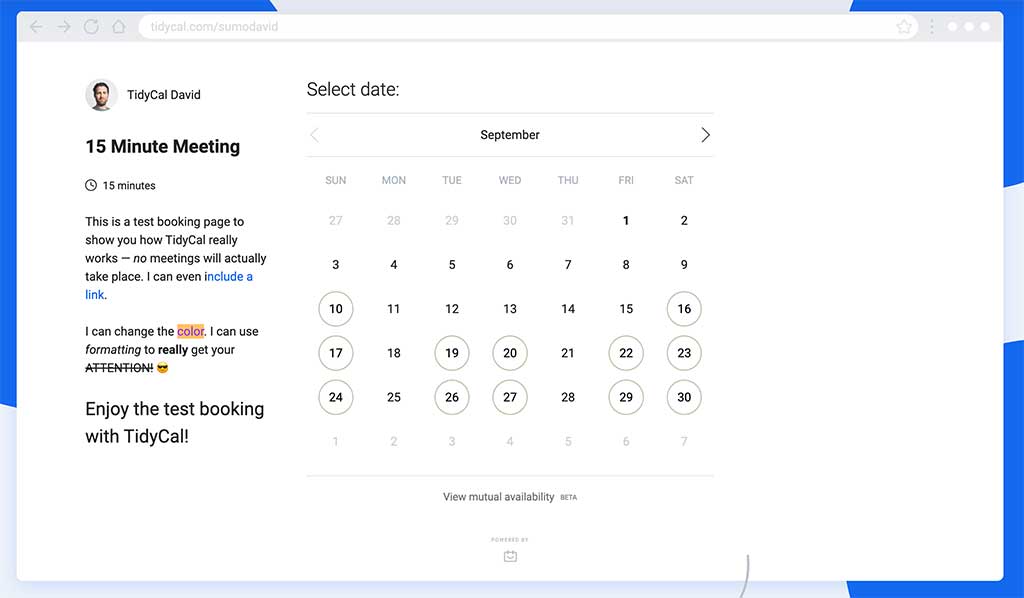
TidyCal - The simple option
A relative newcomer to the online scheduling market, TidyCal has already gained a solid following due to its ease of use, value for money, and the ability for researchers to set up group bookings and custom reminders, plus auto-create meeting URLs.
Although their feature set is still small, they have a public roadmap so users can see what’s in the pipeline, and you can submit feature requests if there’s something you’d like to see developed.
Integrations
TidyCal integrates with hundreds of other tools via Zapier, making it simple to set up meetings with Zoom, map your availability against Google calendar, or pull down participant data from Active Campaign.
Pricing
This app offers a huge advantage for researchers in terms of cost savings, as it will only cost you a flat fee of $29 for full features and lifetime access.
There’s also a free plan that gives you very basic features, but for the small paid plan outlay we recommend you take up the flat-rate lifetime deal while it’s available.
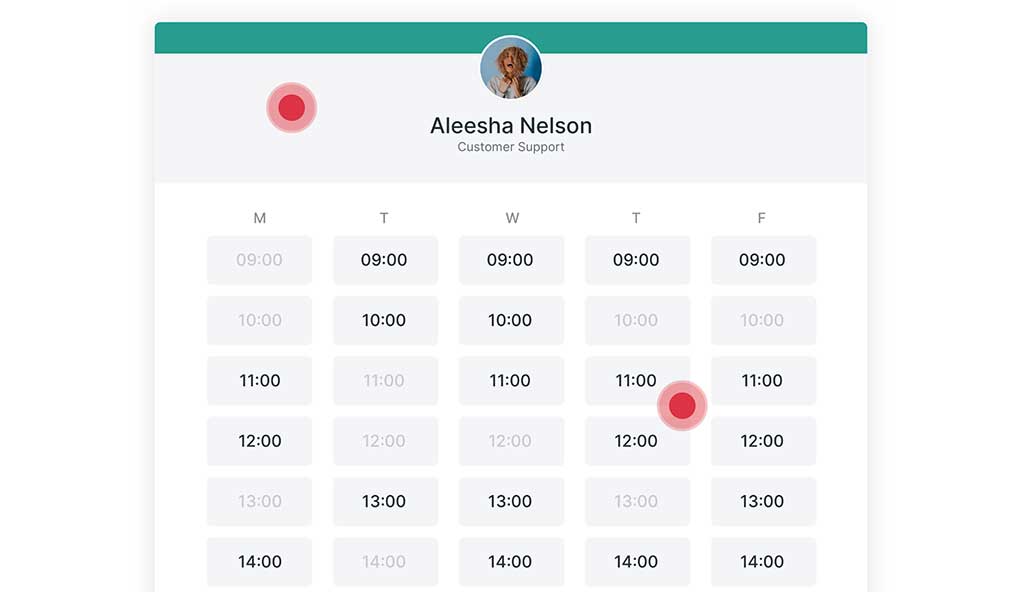
Youcanbook.me - The multilingual option
Affectionately known as YCBM, this scheduling tool lets users connect their Google or Microsoft calendars and customize every step of their scheduling workflow from calendar bookings, to questions, confirmations, reminders, and more.
Like Calendly, YCBM offers powerful functionality and flexibility for both individual researchers and teams — and it boasts over a million users including teams from Shopify, Randstad, and TechStars.
With this app, you can give participants a seamless booking experience, and make everything look nice at the same time with 20+ built-in themes and CSS styling.
YCBM is great for large teams who need to collaborate on research initiatives, as it has the ability to sync different calendar apps across your organization together in one place — preventing double bookings and maximizing availability times.
It also has a Captcha feature to prevent spam, and allows teams to create different booking pages so they can recruit for different research projects at the same time.
Integrations
YCBM integrates directly with tools including:
Google calendar, Gmail, and Google Meet
Zoom
MS Teams, Outlook, and Office 365
You can also connect to 1,500+ apps using Zapier, or use the YCBM API to take things even further.
Pricing
If you’re just starting out, or want to trial YCBM for your research purposes, you can take advantage of the free plan which has basic scheduling features and lets you create up to 10 personalized booking pages.
To add extra features like unlimited automated workflows, multiple appointment types, group bookings, and mutual availability, you’ll need to opt for the paid plan at $12 per month. You can save 10% on this plan if you pay annually.
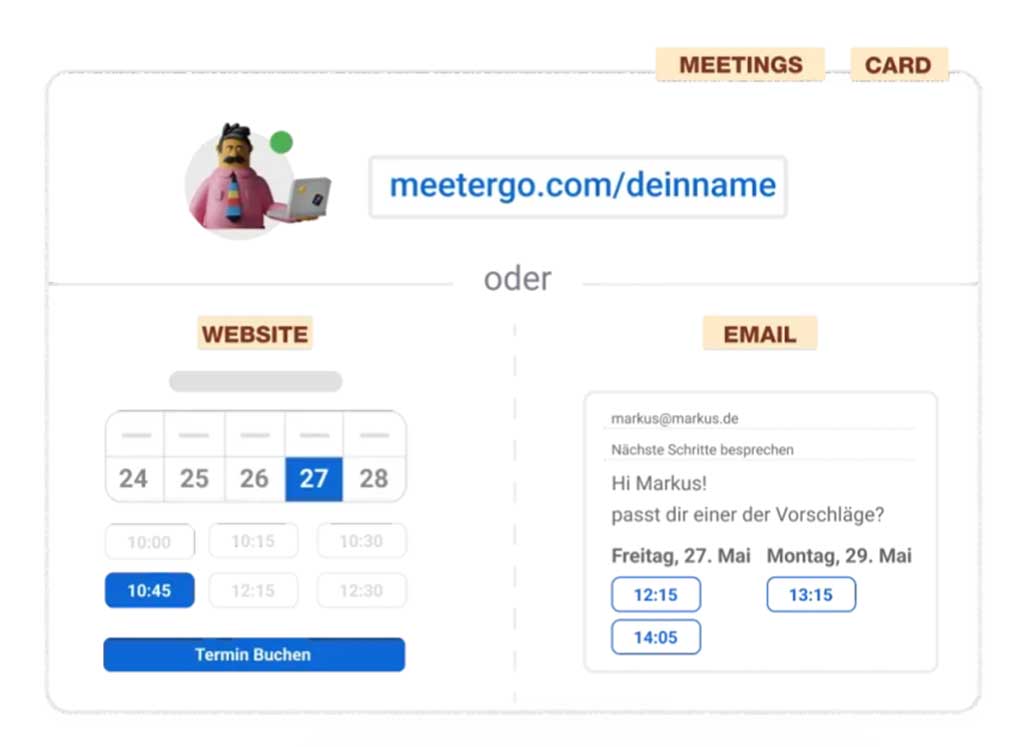
Meetergo - The EU friendly option
One thing we hear a lot from customers in the EU is that they can’t use many of these scheduling tools because they transfer data outside of the EU, and this doesn’t comply with the strict privacy and data regulations there.
For an “EU friendly” option, Meetergo has everything researchers need to streamline bookings and automate scheduling — including the ability to:
Automatically sync meeting details and follow-ups to your CRM
Use your own forms to qualify participants
Add your organization’s branding
Delegate meetings to another available researcher or team member if someone can’t make it to a research session
Automate follow-ups
There’s also a handy app for iOS and Android if you need to schedule on the go.
Integrations
This software natively integrates with 20+ tools, covering most of your bases if you’re looking to add a scheduler that syncs with things like:
HubSpot
Salesforce
Slack
Zapier
Zoom
iCloud
There’s no API available yet, but the product roadmap shows that this feature is on the way.
Pricing
Meetergo offers four pricing plans to suit everyone from solo researchers to teams. There’s a basic free plan available, and a free 7-day trial so you can take this app for a test drive.
Basic - 0€. This plan is ideal for solo users, and offers a good feature set. You can connect one calendar, set one active meeting type for an unlimited number of meetings, embed the scheduler into your organizations’ website, and sync with tools like Zoom and Google Meet.
Essentials - For 7€ a month, you can add two users, set up multi-user events, and send out reminders and follow-ups to participants.
Growth - 13€ a month. This plan adds on the ability to create automated workflows, connect tools like HubSpot and Pipedrive, customize the branding, and create teams and team admins.
Teams - The top tier plan is 25€ per month. You can set up round-robin event types, create funnels with dynamic logic, and use webhooks to connect with other third-party tools.
Tips for successful scheduling
There’s a never-ending amount of ways that your scheduling can get derailed - even if you’re using one of the excellent apps we’ve mentioned above.
These are our best tips to avoid common pitfalls and ensure you have the best chance at getting participants to show up for their online meetings.
Factor in time zones
Your research team might include distributed teams, remote workers, or digital nomads — and your participants or team members might also be moving around at research time, which means that you need to pinpoint the best overlapping times for everyone and ensure that any changes to people’s locations are factored in.
Scheduling can easily fall apart when multiple time zones need to be accounted for, or when countries move in and out of daylight savings time — so make sure you choose a scheduling app (or develop a robust system) that prevents time zone hiccups from getting in the way of research sessions.
Formalize your research process
The scheduling needs for every project will look different, but it will help you get organized faster if you have a process you can follow for each online research session.
Decide who will be involved
Depending whether you’re running moderated or unmoderated research, 1:1 interviews, group interviews, or round robin meetings, you’ll need to decide exactly who will need to be involved for each session well in advance.
You might need to factor in the availability of multiple people such as:
One or many participants
Scheduler
Host
Moderator
Observers/stakeholders
Scheduling teams for research sessions can be an ongoing pain. For this reason, it’s helpful to have an app that can see the availability of people across multiple different calendars and time zones to ensure there are no double bookings, and that mutual calendar gaps can be taken advantage of to maximize bookings.
Automate recurring tasks
An app that lets you automate as many tasks as possible can take a lot of tedious admin work off your plate at research time, and ensure you don’t forget important parts of the participant recruitment process.
Look for scheduling tools that help you create efficient workflows and send follow-up and reminder emails to participants.
Send scheduling details to your participants
After you screen participants, you’ll need to find out who’s available from this pool within the window you’ve set for your research sessions.
Scheduling apps make life easy, as you can simply email your participants a link and they can click on a calendar time that works best for them.
Send reminder notifications
All good scheduling apps will have built-in functionality to automatically send booking confirmations and reminder emails. These are all important notifications to ensure your participants don’t forget about their research session.
Enable participants to reschedule
Life can get in the way for participants, so to maximize the number of people that show up, it’s helpful to give people a way to reschedule their research session if they forget about their appointment, or if they can’t make it on the day for any reason.
Prevent burnout
In a recent article, we talked about preventing participant burnout, but your researchers need to avoid this problem too!
A scheduling app that protects your research team’s time and energy will have capacity limits so people can set a maximum number of participant bookings per day, week, or month. It should also allow researchers to set buffer times between sessions on the same day so they have time to rest, regroup, and prepare for the next session.
These steps can reduce the risk of research burnout, and ensure that everyone on your team can do their best work when they’re interviewing customers, moderating sessions, or observing user behaviors.
Wrapping up
If you’re looking to find more efficient ways to conduct user research scheduling, there are plenty of apps around these days that can help you out. It goes without saying that any app you choose should take accessibility and compliance into account as part of your overall data management.
Whether you need something fast, simple, and free like Calendly or Doodle, or tools with more advanced features for team and group management like Acuity Scheduling, they all have free plans or free trials so you can take them for a spin and find the one that’s perfect for your research scheduling needs.



