Your data retention policy
Your data retention policy in Consent Kit is how long you, as an organisation, keep your research data for before deleting it.
You can define a default time period for your organisation in Consent Kit. After setting it, every consent form you create will automatically use your new data retention policy.
For help understanding how long you need to keep data for, and for which types of data it applies to, try running our Research Data Discovery Workshop with your team.
Setting your data retention policy
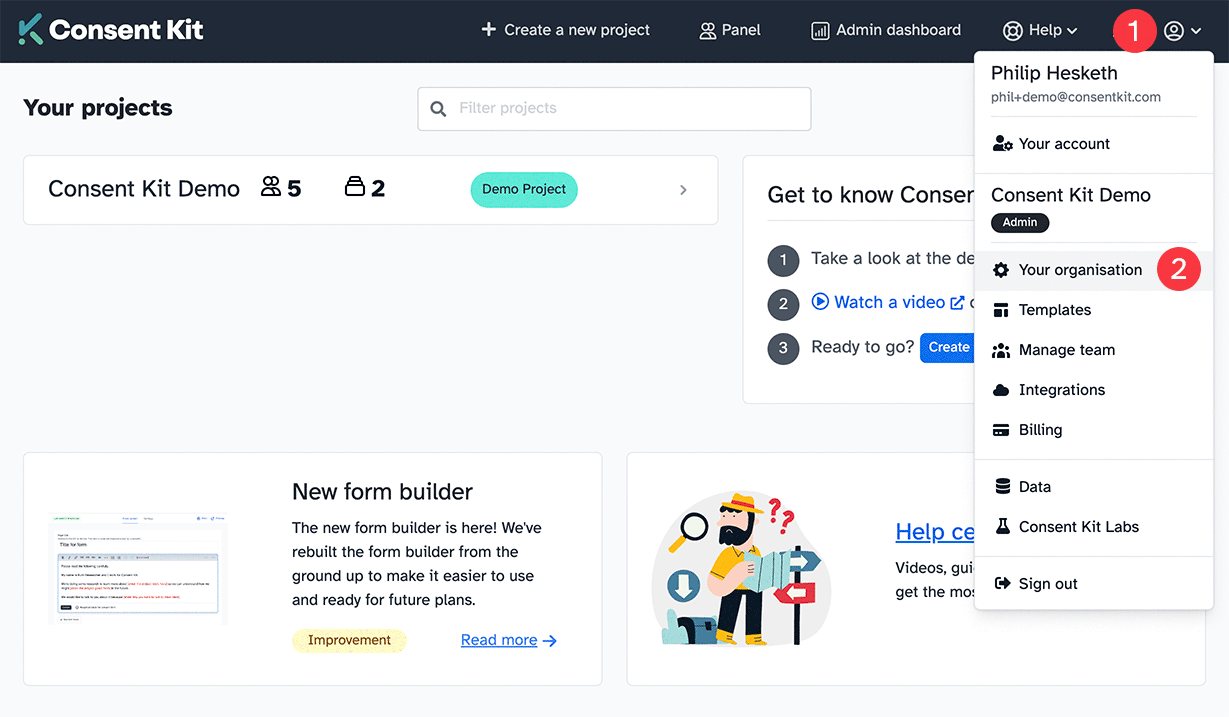
-
Click on the account icon in the top right corner of the app.
-
Choose “Your organisation” from the Organisation section in the drop down menu.
-
In the “Data retention policy default” section, enter a number and select the relevant unit of time. For example: 90 (number) days (unit of time).
-
Click on “Save Changes”.
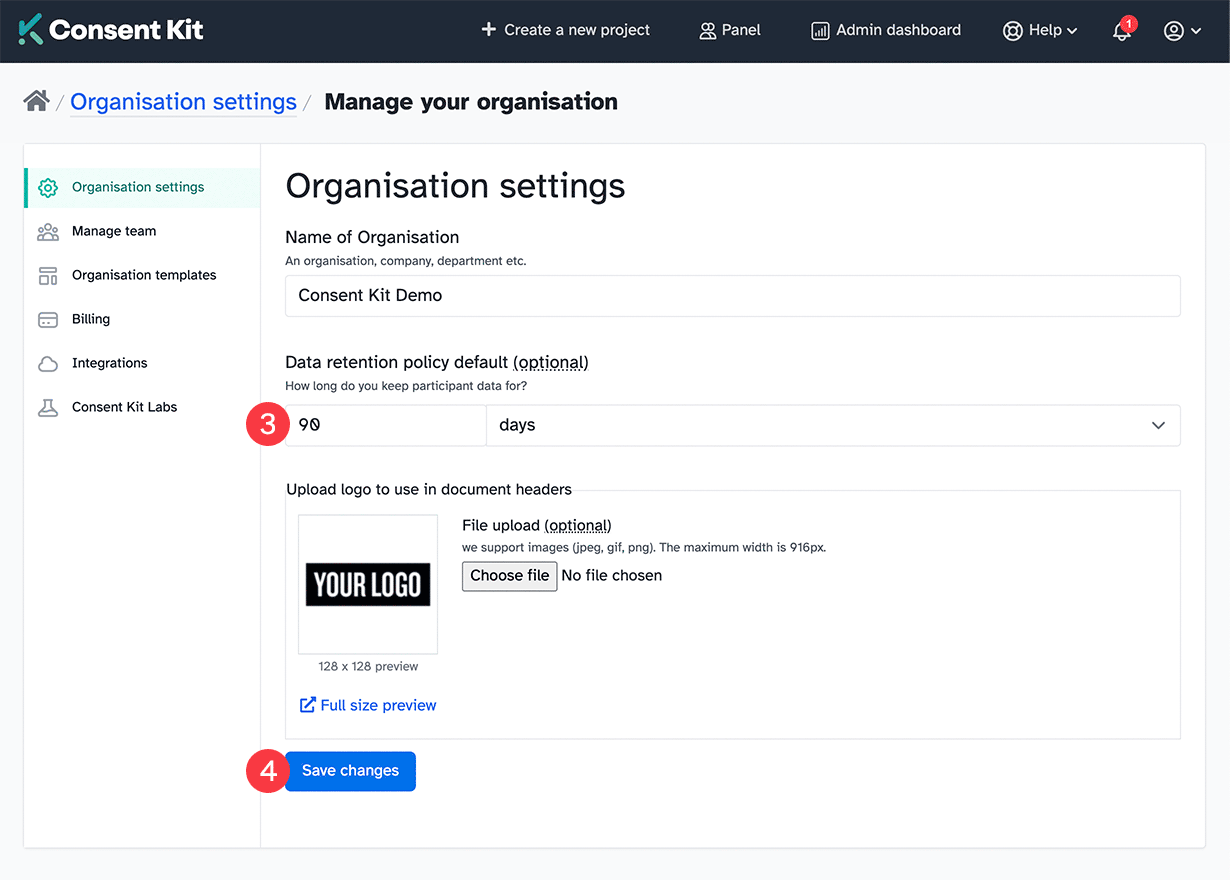
Check it’s working
-
Create a new event from the project dashboard.
-
Open the new consent form that has been created.
-
Scroll down to the “How long we keep data for” section of the consent form. You should see your new time period defined there.
Get help
Can't find what you are looking for?
